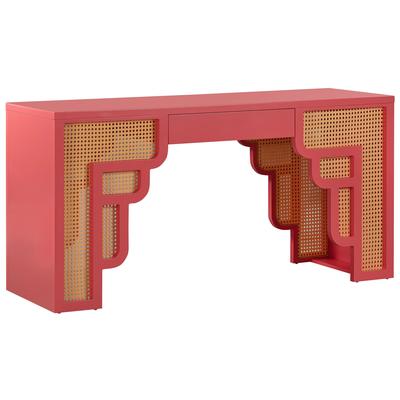In the last few years, the face of the home office has begun to change. As wireless internet has become a standard feature in more and more homes, it has become easier, more convenient, and much more common for people in all walks of life to work from home at least on occasion. But the traditional large office, with a big desk, desktop computer, and filing cabinet is quickly becoming a thing of the past as the act of doing work becomes more mobile. Home offices are generally becoming smaller, more integrated, and more customized to the people that will be using them.
Work Surface

One of the most important considerations for a home office of any size is how large your work surface actually needs to be. This will vary from profession to profession, and depend a little on the type of electronics you use. For example, someone who works exclusively on a laptop might need very little workspace at all – just enough room for the laptop and maybe a mouse or some reference materials. But an artist, designer, or someone works with a lot of paperwork and printed documents – like a lawyer – will want a larger desk with more room to spread out.
Shop Office Desks
Storage Space

Having adequate storage is always crucial in a home office, but now this is more true than ever. Especially if your “office” is a smaller workstation located in a central area of the home, you want to be able to put all your work materials away when you aren’t using them. Rather than traditional filing cabinets, contemporary home offices tend to have built in, cabinet-style storage which allows the office to blend into the surrounding area and prevents office supplies, work papers, and reference materials from cluttering up the home.
Tidiness

Similarly, many homeowners are becoming interested in recessed work stations – that is, placing a desk, chair, computer setup and storage in a niched area that can be completely enclosed, like a closet, when the desk isn’t in use. Pocket doors, sliding doors, or folding doors work especially well for this sort of setup, because they can be moved entirely out of the way when the desk is in use, but make the whole work area blend seamlessly with the rest of the room when they’re closed. Having this type of very compact setup makes it possible to have a fully functioning home office without dedicating a whole room to a single set of office furniture.
Shop Office Chairs
Location

In fact, because you don’t have to worry about internet connections (or really usually anything but a power cord), home offices can now be located just about anywhere in the home that has enough space for a desk, whether it’s a dedicated room or an unused closet. Building a small computer workstation into the kitchen – either as part of a kitchen island or alongside one – is becoming increasingly common, offering a place to store cookbooks, making it more convenient to access recipes online, or just enjoy some downtime while cooking or doing laundry while staying close enough to keep an eye on cooking food.
Privacy

Of course, with greater mobility comes an increased problem of privacy, which can be an important thing to keep in mind depending on the size of your family and the nature of your work. A centralized workstation might be more convenient, but if it’s in a public room of the home, be aware that noise and activity can be quite distracting. If you’re worried about being disturbed – or, in the case of those with jobs that require them to take calls at all hours, if you’re worried about disturbing the rest of your family, it’s definitely worth considering dedicating a full room to act as the office, and maybe even enhancing soundproofing on that room to help you keep it quiet.
Consider Electronics

Laptops have become the go-to device for home offices, but they aren’t the only electronics you need to plan for when designing your new home office. Your desk should be large enough for whatever kind of computer you use, and even if it’s a laptop, you might want to consider including enough space for a separate mouse and keyboard or even a secondary monitor to help streamline your work. All your electronics should be connected to a high quality surge protector to prevent damage from power fluctuations. Built in task lighting can keep your work surface both well lit and clutter free. Finally, while your printer/scanner/copier/fax machine might not need to be wired directly to your computer, it’s important to make sure you have a place for it that’s conveniently accessible and within range of your wifi.
Shop Desk lamps
What features are you looking for in your new home office? Do you work primarily from home, or just check in remotely once in a while? Let me know in the comments!